Today, I would like to discuss this wonderful device that my brother picked up from Best Buy for $40.00. It is a cool USB device called ChromeCast from Google. I have a Chromebook myself, so I was excited to try the device out; however, I was unaware of the sheer bliss and amazement that I was about to experience! Below is a picture of this beautiful device.
ChromeCast is used to stream items from  your Chrome browser, Chromebook, iPhone, Android or other smartphone devices to your TV or any device that can plug at USB port into it. The device plugs into the back of your TV and can be controlled by your phone or Chromebook. This screen shot to the left shows how the screen shows the stream button on the Chrome browser that allows you to connect to the ChromeCast. You can stream YouTube video on your chrome cast and it will play as you can
your Chrome browser, Chromebook, iPhone, Android or other smartphone devices to your TV or any device that can plug at USB port into it. The device plugs into the back of your TV and can be controlled by your phone or Chromebook. This screen shot to the left shows how the screen shows the stream button on the Chrome browser that allows you to connect to the ChromeCast. You can stream YouTube video on your chrome cast and it will play as you can  continue to do other things on your computer or browser as long as you do not close the tab that has YouTube open in. This would be very handy for watching online tutorials and doing work on your computer as well.
continue to do other things on your computer or browser as long as you do not close the tab that has YouTube open in. This would be very handy for watching online tutorials and doing work on your computer as well.
Another awesome feature for the ChromeCast is streaming your web browser to the device. If this device is connected to a projector, it could be used through wireless to connect computers to a projector. Since the ChromeCast  connects directly to the internet, it does not rely on your device to stream it. This means that your computer is freed up to do other things. One problem with this is that this makes getting something like American Netflix a lot harder; however, not impossible.
connects directly to the internet, it does not rely on your device to stream it. This means that your computer is freed up to do other things. One problem with this is that this makes getting something like American Netflix a lot harder; however, not impossible.
ChromeCast also allows you to use a feature called PhotoWall. This app is available for IOS and Android. When creating the photo wall, on a mobile device you name it and stream it to your ChromeCast. A code and an web address to access the photo wall. While creating this, you are able to select that you would like to create a YouTube video following the photo wall time that summarizes the photos that we sent to PhotoWall. The following photos highlight the process to set up a photo wall as well as the video of my test run PhotoWall that I did with my family, using their mobile devices. 



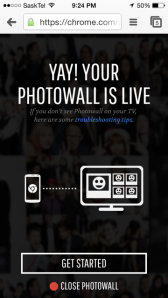



 I am a big fan of the ChromeCast and how easy it is to use. I love the idea of multitasking using this device as it connects to the internet remotely and does not rely on your computer to run this. I am curious if anyone else has tired out a ChromeCast and if so what are your thoughts about it.
I am a big fan of the ChromeCast and how easy it is to use. I love the idea of multitasking using this device as it connects to the internet remotely and does not rely on your computer to run this. I am curious if anyone else has tired out a ChromeCast and if so what are your thoughts about it.
For more information about the ChromeCast check this Google link!
Happy Exploration!



This looks very cool! It’s like AirServer, but in a handy USB; sweet! This could be so useful in the classroom. I love that you can literally take it anywhere.
LikeLike
So you excited you blogged about this! Was thinking of buying this as a Christmas gift! I am now convinced.
LikeLiked by 1 person
Thanks Kendra and Shaylyn! This is an awesome device and Shaylyn I would recommend buying one! So worth it!
LikeLike
This is amazing Dillon just picked one up and we love it!
LikeLike